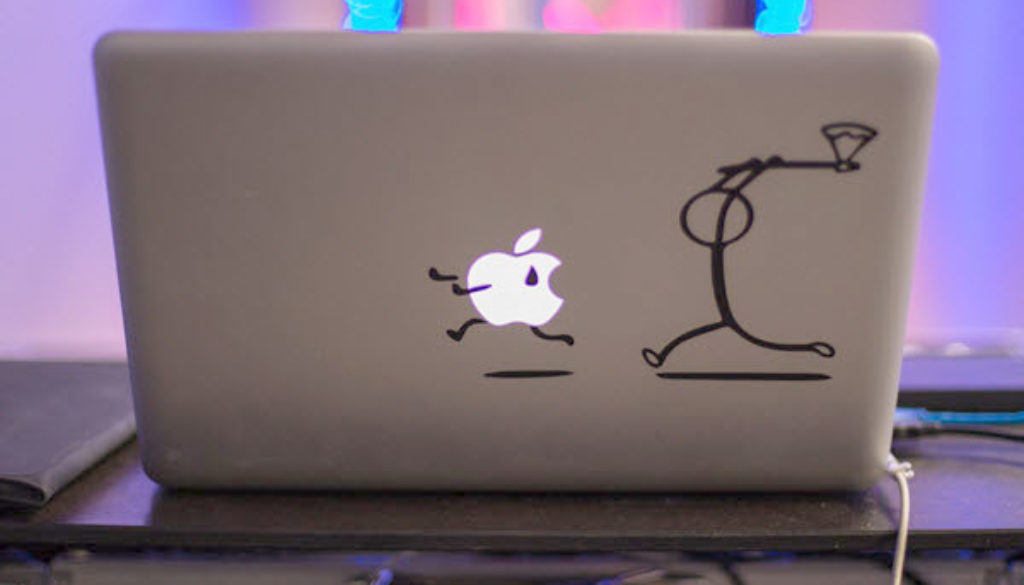Dealing With Aging Computer Hardware: 6 Ways to Tell It’s Time for an Upgrade
Dealing With Aging Computer Hardware: 6 Ways to Tell It’s Time for an Upgrade
In business, it’s often difficult to judge when it may be time to invest in new computer hardware. After all, why spend the money on something that is still working (you may recall the expression “if it ain’t broke don’t fix it”). Nonetheless, computer hardware definitely reaches a point after which it becomes difficult to deal with and could potentially negatively affect the productivity of your business.
Here are 6 signs that it may be time to replace your current setup with something newer:
- Software updates no longer work. While they may not be, strictly speaking, necessary, you’ll eventually notice that your older devices are no longer compatible with newer hardware and software, and their lifespan will be limited because they’re getting less useful every day.
- The machine is too slow. Computers get slower with age, and while some amount of latency can be dealt with, you don’t want your staff to get frustrated when having to reboot or look at the spinning wheel of death for the 5th time on the same day.
- You’re paying more for maintenance than the cost of a new machine. If you find yourself pouring money into trying to make an old machine useful for tasks it’s just not ready for, you may instead want to spend that money on newer hardware that will give you more options.
- You’re spending time thinking about IT (and IT isn’t your business). Technology, when functioning as it should, is supposed to help you increase productivity and do so seamlessly. If you find yourself spending increasing amounts of time thinking about technology, that’s a good sign that your hardware isn’t doing its job.
- Your hardware fails at a critical time, more than once. We’ve all had a PowerPoint freeze mid-presentation or a printer refuse to print something 2 minutes before an important meeting. But if this happens with any frequency, it’s a clear sign that you’re in need of an upgrade.
- You’re unable to adopt new software you need for the business. At first, if you’re operating on autopilot, you may consider doing without the new tool or finding one that’s compatible with your existing systems. Stop yourself, and get the tool you actually need for the job, even if that means you have to upgrade your hardware.
The numbers on how much productivity is lost, and how much money is spent on maintaining aging hardware are staggering. One study, for instance, found that businesses can save 52% on PC support costs with new PCs as compared to computers that are just 4 years old, and in year 4, the support costs are higher than the cost of a new PC.
Need advice on how to upgrade your systems in the most cost-effective, impactful, and long-term way possible? Let us take a look under the hood! Contact us today!
Categories
Partner with us and become your own IT success story.
In business, it’s often difficult to judge when it may be time to invest in new computer hardware. After all, why spend the money on something that is still working (you may recall the expression “if it ain’t broke don’t fix it”). Nonetheless, computer hardware definitely reaches a point after which it becomes difficult to deal with and could potentially negatively affect the productivity of your business.
Here are 6 signs that it may be time to replace your current setup with something newer:
- Software updates no longer work. While they may not be, strictly speaking, necessary, you’ll eventually notice that your older devices are no longer compatible with newer hardware and software, and their lifespan will be limited because they’re getting less useful every day.
- The machine is too slow. Computers get slower with age, and while some amount of latency can be dealt with, you don’t want your staff to get frustrated when having to reboot or look at the spinning wheel of death for the 5th time on the same day.
- You’re paying more for maintenance than the cost of a new machine. If you find yourself pouring money into trying to make an old machine useful for tasks it’s just not ready for, you may instead want to spend that money on newer hardware that will give you more options.
- You’re spending time thinking about IT (and IT isn’t your business). Technology, when functioning as it should, is supposed to help you increase productivity and do so seamlessly. If you find yourself spending increasing amounts of time thinking about technology, that’s a good sign that your hardware isn’t doing its job.
- Your hardware fails at a critical time, more than once. We’ve all had a PowerPoint freeze mid-presentation or a printer refuse to print something 2 minutes before an important meeting. But if this happens with any frequency, it’s a clear sign that you’re in need of an upgrade.
- You’re unable to adopt new software you need for the business. At first, if you’re operating on autopilot, you may consider doing without the new tool or finding one that’s compatible with your existing systems. Stop yourself, and get the tool you actually need for the job, even if that means you have to upgrade your hardware.
The numbers on how much productivity is lost, and how much money is spent on maintaining aging hardware are staggering. One study, for instance, found that businesses can save 52% on PC support costs with new PCs as compared to computers that are just 4 years old, and in year 4, the support costs are higher than the cost of a new PC.
Need advice on how to upgrade your systems in the most cost-effective, impactful, and long-term way possible? Let us take a look under the hood! Contact us today!